The Collaboration Inbox in the Security Performance Management application [ Collaboration] allows you to manage invitations from other Bitsight accounts to collaborate via the Client/Vendor Access Program. From your inbox, address any items for your review and communicate with the sender.
Collaboration] allows you to manage invitations from other Bitsight accounts to collaborate via the Client/Vendor Access Program. From your inbox, address any items for your review and communicate with the sender.
Get started with collaboration…
Collaboration Details
❖ This field can be included in the table from the  Customize Columns option.
Customize Columns option.
| Field |
Description |
| Date |
The date when the collaboration request was sent. |
| From |
The organization that sent the request. |
| Sender |
The name of the sending user. |
| To❖ |
The organization in your Ratings Tree that received the invitation to collaborate. |
| Recipient(s) |
Users in your organization that have been invited to collaborate. |
| Collaboration Reason❖ |
The sender’s reasoning to collaborate.
-
Informational: Provides general awareness of Bitsight and Bitsight Security Ratings.
-
Remediation: Addresses concerning areas of risk regarding the current rating of the recipient.
-
Validation: Validates topics of interest, such as ensuring the infrastructure best represents the organizations, determining the impact of data for review, etc.
-
Other: Unspecified reason.
|
| Items for Review |
Items for your review. Context might have been provided by the sender. These items are the findings that our partner cares about the most. |
| Status |
-
Open: The invitation to collaborate has been accepted. You can now collaborate with the sender via collaboration messages.
-
Resolved: The sender has marked collaboration as “resolved.” No further action is needed.
|
Actions
- Your Invitation Details report, which includes a transcript of your collaboration messages, can be downloaded from the
 Download Details button or while viewing your collaboration messages.
Download Details button or while viewing your collaboration messages.
- Select the
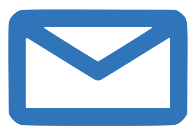 View Messages button to view your collaboration messages.
View Messages button to view your collaboration messages.
- Select the
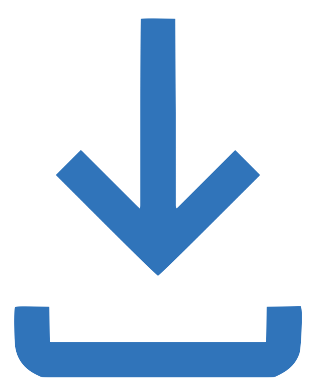 Download button at the top-right of the table to download this information (.csv).
Download button at the top-right of the table to download this information (.csv).
-
October 28, 2024: Collaboration navigation instructions moved as a top-level option in the menu.
-
June 17, 2021: Added field definitions; Updated inbox actions.
-
May 14, 2021: Published.

Feedback
0 comments
Please sign in to leave a comment.