Dashboards provide a configurable view of Bitsight data. They are unique to each user and can be personalized based on the user’s areas of interest/responsibility.
How to edit the cards in the dashboard
Editing the Cards
Select the 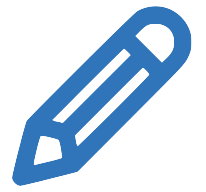 Edit Dashboard button at the top-right to edit your dashboard.
Edit Dashboard button at the top-right to edit your dashboard.
- Drag and drop the cards to move them to new locations.
- Cards can be added with the Add Cards button. A card can be placed in your dashboard multiple times.
- Remove cards by clicking the
 Remove button at the top-right of each card.
Remove button at the top-right of each card.
- The data set of select cards can be configured using the
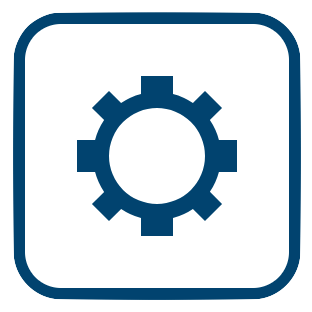 Configure button at the top-right of the card.
Configure button at the top-right of the card.
Dashboards
SPM App
Continuous Monitoring App
Insurance App
-
October 29, 2024: Updated navigation instructions of dashboards in the SPM app.
-
March 21, 2023: Listed available dashboards.
-
October 8, 2021: Converted Account page navigation instructions to a link to the Account page overview.

Feedback
0 comments
Please sign in to leave a comment.